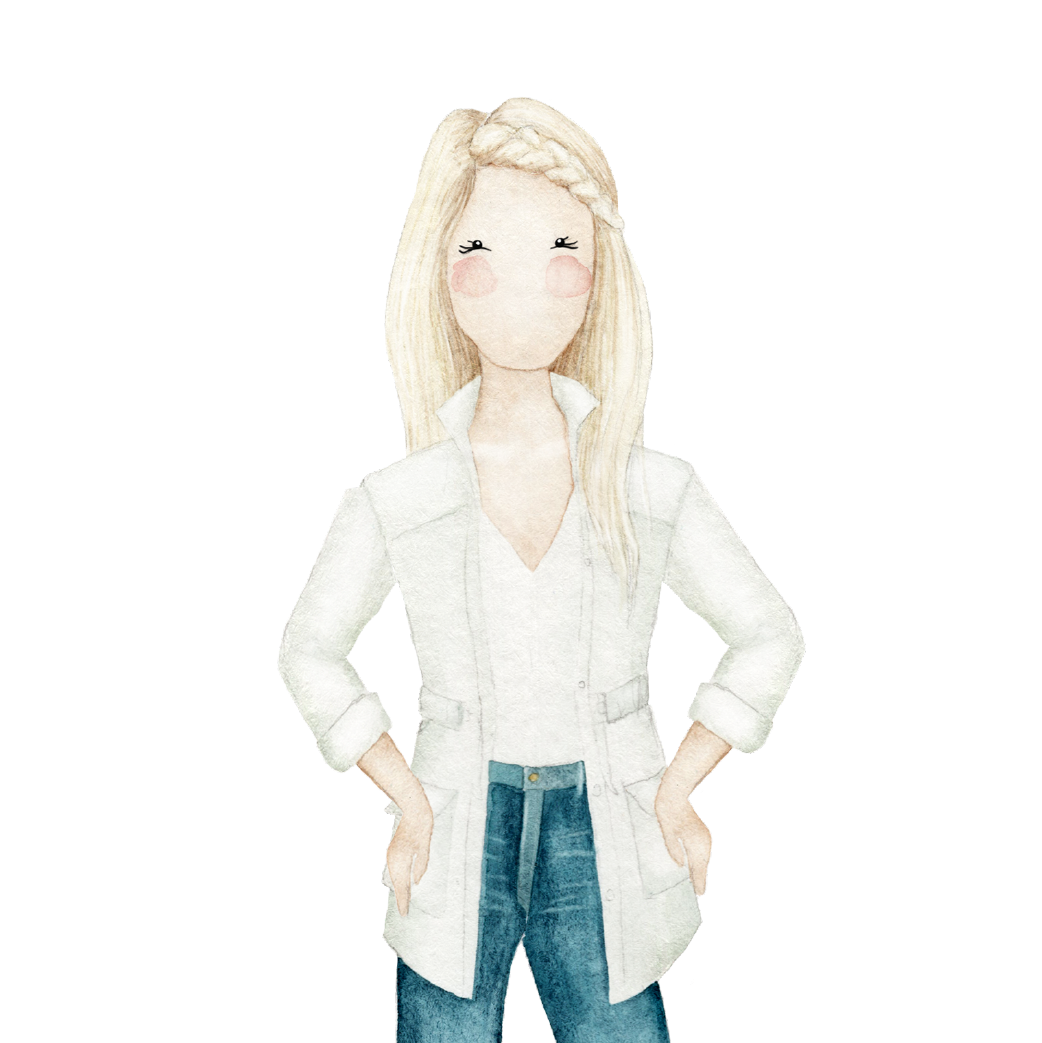How to Set Up Gorgeous Testimonials in Squarespace
Do you have awesome client raves and want to find a better way to showcase them on your current Squarespace website? Then this post is for you! There are a few different workarounds to this but today we are going to talk about how to turn an index page gallery into a gorgeous SPLIT gallery to share your testimonials! I've played with all the different options and have found this one to be the most eye catching and design-friendly option. You are going to LOVE it!
Why I like this split style testimonial option opposed to other methods:
1. I love that you can easily swap out the feature image whether you want some styled stock photos or a plain solid background is entirely up to you and your brand style! I've opted to rock stock images I've purchased from Social Squares. I became a member when I realized that I simply needed more imagery like this that I just did not have time to try and get myself. It's not easy to use images that are not my own as a photographer myself, but already it has saved me SO much time and allowed me to focus on the important tasks at hand for my business and my life in general!
2. There is a lot more customization with this option oppose to using a summary block. This option lets you adjust how quickly you want the slides to roll, if you even want them to autoplay at all. I also love how you can customize the fonts, etc. all within the style editor.
There is a downside to this option that I want to throw out there before I get deep into this post and you say, "What the heck, Emma!"
For this method we use an index page and add a gallery section to it. You only get one layout of the gallery pages in your Style Editor, so if you say want to have your index gallery page sections be in slideshow for some other area of your site, it wouldn't be possible to do this too.
Let's Talk Templates!
Something I LOVE about Squarespace and being a designer is how much fun it is to work with the different templates, depending on the client wants and needs for their new online space. I'm finding more and more though that I am drawn to specific templates to best utilize the Index pages, especially for photographers. We want our images to stand out and flow beautifully for potential clients to see. With my own business I needed something that would let me showcase all that I do in a really clean and easy to navigate way (one of the million reasons I just LOVE Squarespace). My current template is "BASIL", and I love it! Over the years Squarespace has really honed in on what people need and have updated and created so many templates to best serve the users.
This Squarespace hack is available on any template that has index pages and the ability to add galleries to that index.
Check out the template comparison chart right here from Squarespace to see if yours will work or if you are ready to consider mixing things up with a new design.