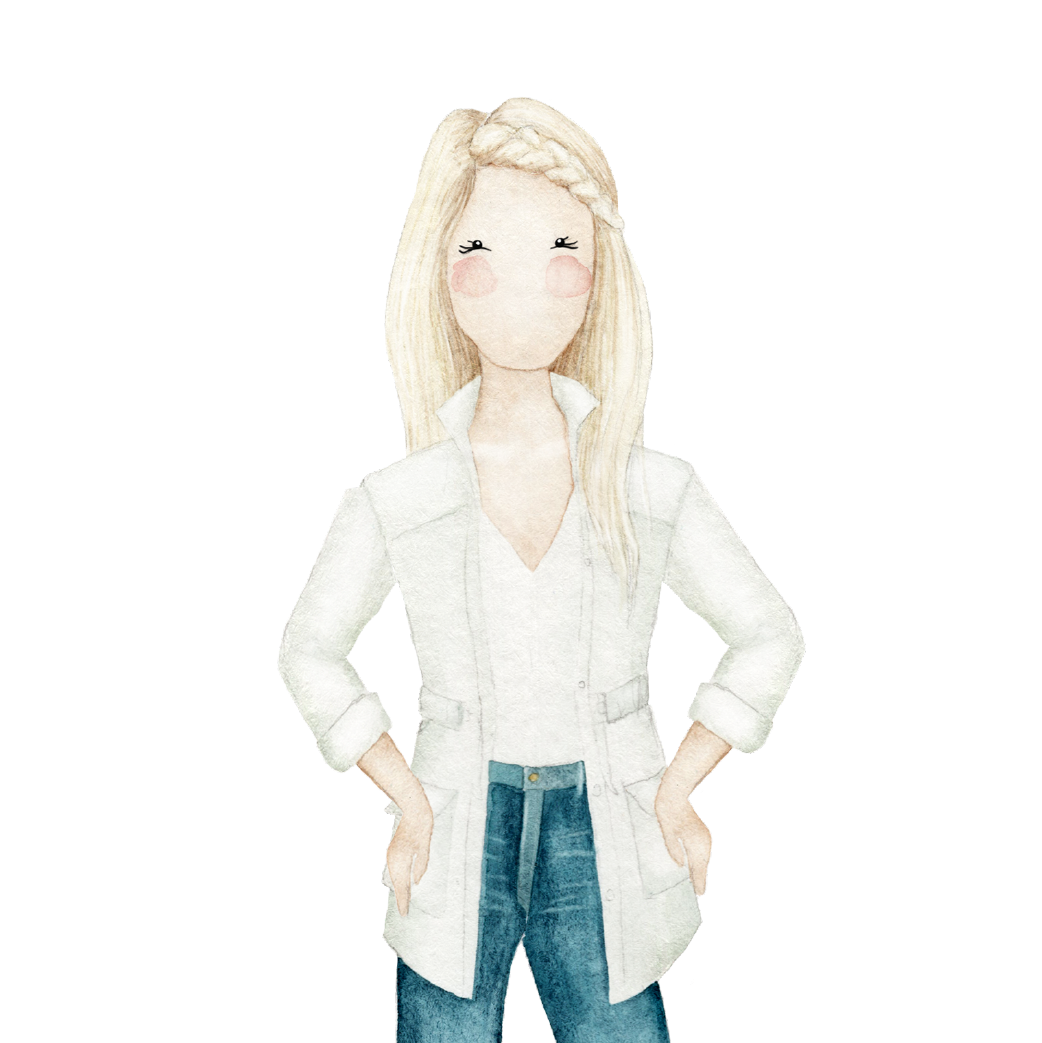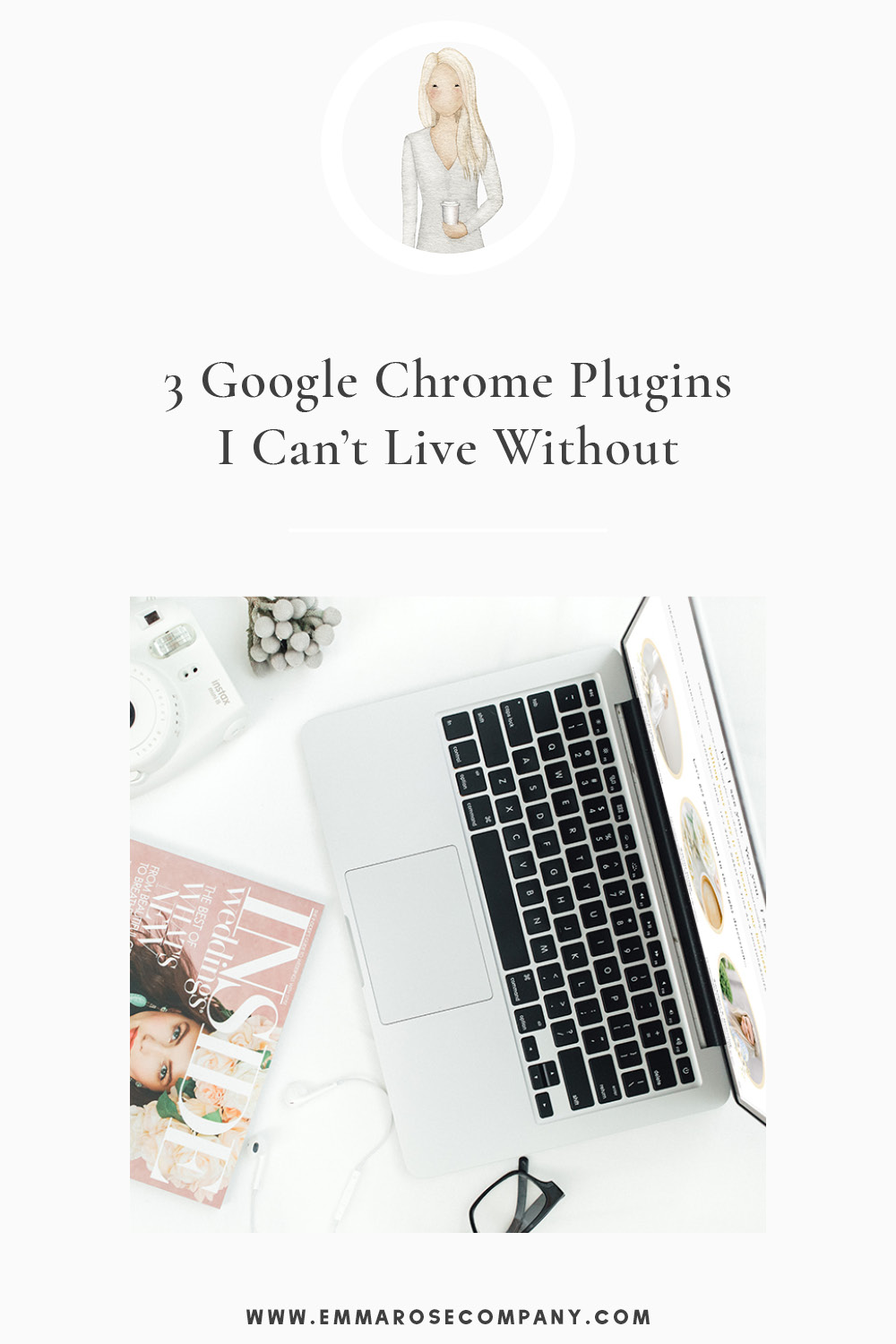My 3 Favorite Google Chrome Plugins
I talk a lot about organization because I love finding ways to get more organized in my own life and business. A pain point in my life before now was Google and my lack of grasp on “The Cloud”. My stuff was a mess and I had old emails that needed to be removed.
One of my checklist items I’d avoided for so long was to figure out Google and clean up my accounts.
I don’t know why I was so scared of this but I was scared to mess up my “old” account that housed all my Google Reviews on my business account. I had to figure out how to move it over to my newest email. Well, I figured it out and it worked perfectly! Finally, my business was under the correct domain and all that other “technical” stuff. Now that I had everything under one roof, I had to figure out how to best utilize Google Chrome.
First things first, I set up my bookmarks in a way that makes sense for me. I have my go tos on the main bar and then I have nicely organized folders for quick access. This has helped me big time and I also have all of these links saved in Trello, too.
Alright, so let’s jump into my FAVORITE 3 Google Chrome Plugins that have helped my life and business oh so much!
01. O N E T A B
I don’t know where this has been all my life because for someone like me who gets SUPER overwhelmed by the open tabs on her computer, OneTab has changed the productivity game for me!
In a nutshell, OneTab cleans up your tabs by putting them all in ONE tab. I find this most helpful when I’m having a big computer day and working on a few different projects at a time. I like to keep all my social media tabs under one section, my main Emma Rose Company go-to’s together and then whatever projects I’m working on will have their own hub, like you can see below. Sometimes I have to jump in between client projects because I’m at a standstill waiting for something from one of my clients so when I have them nice and organized under OneTab it’s much easier for me to “close" (without actually closing) one client and reopen the other. It’s also nice when I’m researching something that requires a bunch of tabs because when I’m done for that moment in time, I can collapse everything and it can quickly be reopened without losing where I was!
Using OneTab is simple. Once it's downloaded, all you do is click the little icon to the right of the address bar. Then, OneTab will quickly collapse whatever you have open into a tidy list of links in its own tab. When you want to open a particular page back up, just click the appropriate link. If you're done with one, just X it off the list. Both the mess and the memory usage get reduced.
02. G R A M M A R L Y
Okay, I’m kind of a grammar nerd and absolutely hate sending something off only to see later that I made a mistake. Grammarly is the BEST. Grammarly makes sure everything you type is clear, effective, and mistake-free. Grammarly scans your text for common and complex grammatical mistakes, spanning everything from subject-verb agreement to article use to modifier placement.
It’s totally free, and totally amazing! It will ensure you are always making a great impression through any and all correspondence with clients and/or potential clients! Enjoy!
03. Screencastify
Screencastify is the easiest way to capture your entire desktop, browser tab or webcam. I got really tired of complicated software for quickly needing to capture my screen, and Screencastify was my solution! There is a free and paid option, I upgraded mine to access all the features after giving the free version a test drive. I love it! I can’t recommend this extension enough!
To take it further, I’ve assembled a huge list of all my favorite resources I use in my life and in my business. To grab a copy, just sign up below and it will automatically hit your inbox! Enjoy!
Want the complete list of resources I love and use daily? Head over HERE.
IF YOU ENJOYED THIS POST, YOU MIGHT ALSO LIKE:
How to set up split testimonials with an index page in Squarespace
DISCLOSURE::
In order for me to support my blogging activities, I may receive monetary compensation or other types of remuneration for my endorsement, recommendation, testimonial and/or link to any products or services from this blog. I appreciate the support and love you all have shown my blog and will only recommend products that I use, love, or covet. That's all!