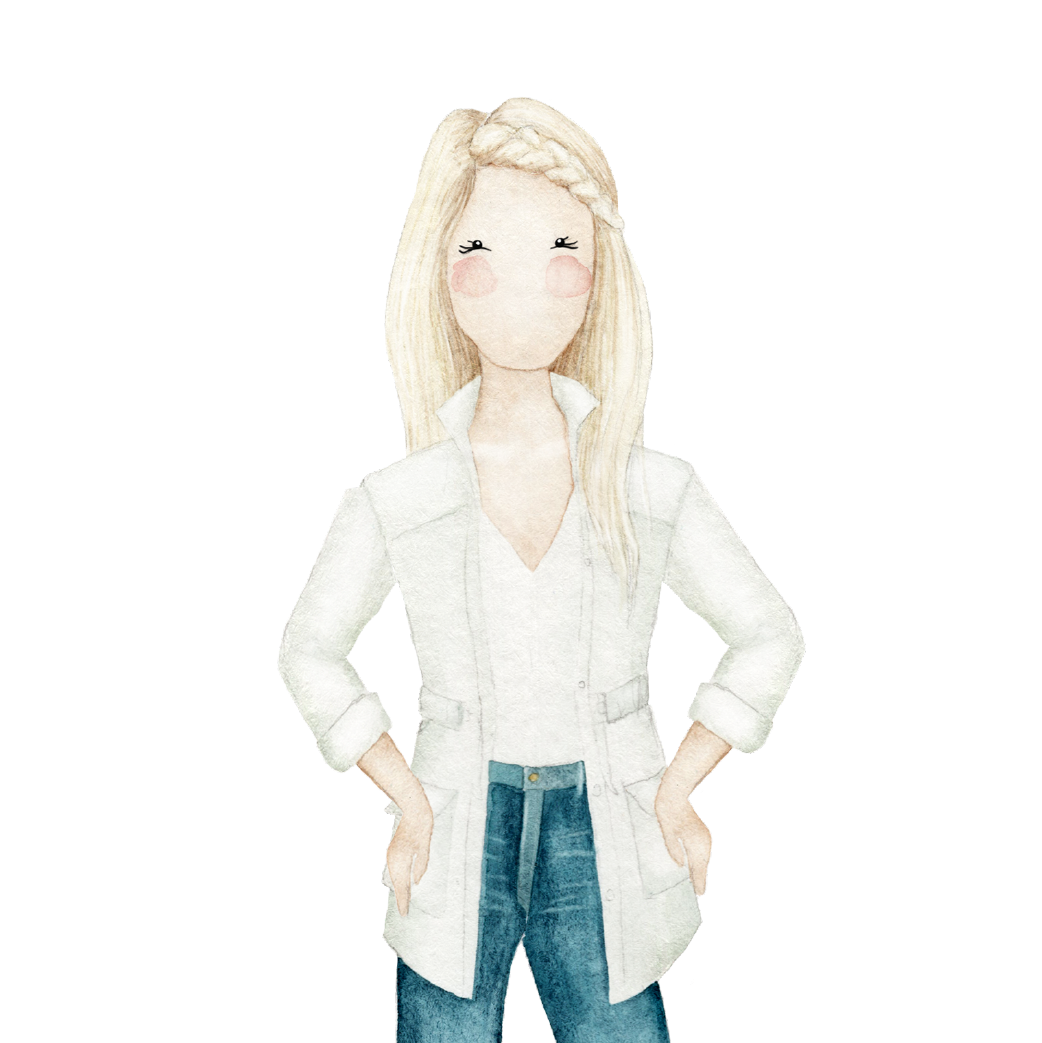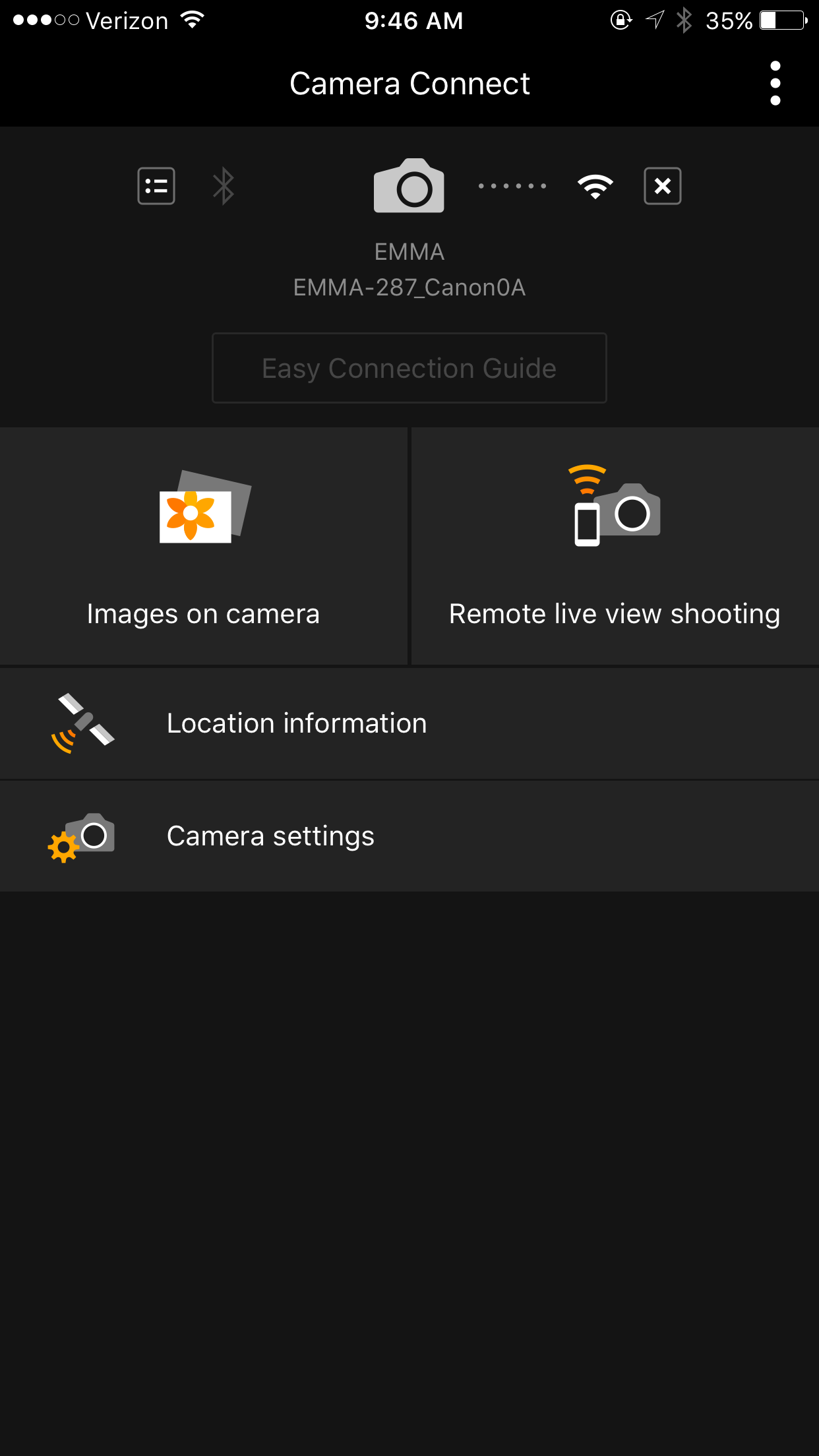How To Take Your Own Headshots
Recently, I've been in front of other peoples cameras quite a bit! From my first one day workshop in Seabrook, to my big two day workshop here in South Bend! It's been a blast and I honestly love any opportunity to get pictures of myself for my brand and business. But let's be honest, sometimes it's nice to have pictures done of ourselves on our own terms. You know... your shooting style, your own editing, and privacy to work out all the awkwardness that does happen when we get in front of the camera!
So yesterday I decided to give this whole take my own headshots a spin.
This day was special because I had a crazy full day in my studio with mentoring sessions, going live in my private Dream Chasers Group, and other stuff! It was a FULL day, more on that later... Anyway, I was already "dressed up" for what I consider being dressed up - hair curled and some mascara, whoop whoop! One of my goals is to someday learn about makeup and how to actually put it on. For my entire tween-adult years I've only ever worn bare mineral powdered foundation and mascara. If I'm feeling EXTRA fancy I will put on some eye shadow and if it's a date night and I'm feeling extra frisky, I'll throw on some eye liner and lipstick. That's a very rare scene if you know me.
Anyway, back to how I took my own headshots in my studio!
I'll list out what I used, but your gear might look a little different based on what camera/tools you have, but the concepts are the same!
1. Canon 5D Mark IV (it has wifi capabilities). I upgraded to this camera about 8 months ago and it is my favorite camera I've ever owned to date! The capabilities are amazing and I'm blown away by everything it does for me! I've fallen in love with the WIFI option, too. I can sync it up to my app and take pictures from my phone while viewing myself LIVE. It's kind trippy, but really helps me take some awesome headshots or pictures with my daughter when I don't have someone available to take a picture for me!
2. An iPhone 7 - I love this thing. Any iPhone will work, but this is the one I have and it takes pretty amazing photos for a cell phone.
3. A Tripod. This is the one I have and I absolutely LOVE it. It's small, light weight, and does the job!
4. The Canon App: You can get it in the App Store.
So here's how I did it, step by step.
I found the best lit spot near natural light for my set up. I used a chair and all the other items listed above. I took these on my cell phone so I'm sorry for the non "wow" factor to these photos below :)!
Then I synced up my camera to my app/wifi. If you have a Mark IV, read your manual and download the app to figure out how to sync it all up, it walks you through it!
I held my phone in my hand so that I could see myself on my phone through my camera. I know, it's so weird, but it's so awesome at the same time! From the app there is an option "Remote Live View Shooting". That's how I'm able to see myself from my phone! Then you can take the picture from your phone.
The tricky part with this is that yes, the camera was in my hand the whole time. So that's a little problematic when you want your hands in the shot. I just figured out a way to position and hold myself so that I could hide the phone. The tripod I mentioned above is great because you can get those horizontal AND vertical shots! Vertical shots are my favorite, but horizontal ones come in handy for various spots on my website so I love that I can get both!
I had so much fun with this because the pressure was OFF! It was just ME. I got to be silly and find my own groove in front of my camera. Being able to see myself from my phone really helped me see which angles looked best, or what looked plain AWKWARD, because trust me, there was plenty of that!
However, with all this being said - I realize not everyone has the capabilities with their camera so here's how I USED to do my own head shots!
I still used a tripod, but I would use a remote with my Mark III! They sell them on Amazon and I still have this one: It was $8.50 and worked great! You just have to set it up with your camera, easy peasy.
Same things applied as mentioned above except it was more difficult with focusing. I would place a large object where I would be sitting. The only way to do this is with manual focusing so you have to set it up before you start shooting. I would place the object where I would be sitting. For this type of shot, I would set my fstop somewhere around 3.5 to make sure I was in focus. I typically like to shoot at 1.8. I can now do my head shots in my comfort zone of 1.8 with the live view mode from my phone, but anyway... you will manually focus on that object and that's where you will sit! Take a bunch of pictures! Look away, look down, look at the camera, get silly, laugh at yourself, play with your hair, talk to yourself... and MUSIC really helps make this whole experience a little easier!
I make this sound so easy, and it isn't always easy so be patient and don't forget to have fun with it!
I think my best smiles from this whole "session" came from me laughing at myself. I also wonder what people were thinking as they walked by my studio window! I've never done a post with so many pictures of MYSELF, but hey - that's what this post was all about so I'm rolling with it!
Have YOU attempted your own head shots?! I'd love to hear about your own experience! I had a lot of fun with this and hope to do more of them now that I've got my little system down! And don't get me wrong, I love having other people take my pictures (duh), especially with my family, but it's nice to have this option when we are trying to save money and needing more content for our blogs and social media! I hope you found this helpful!
Always,
Emma
DISCLOSURE::
In order for me to support my blogging activities, I may receive monetary compensation or other types of remuneration for my endorsement, recommendation, testimonial and/or link to any products or services from this blog. I appreciate the support and love you all have shown my blog and will only recommend products that I use, love, or covet. That's all!